|
INSTALLATION TUTORIAL
AND
User's Guide
|
This tutorial explains
you how to install and use this product.
IMPORTANT: To use this product you must
have DAZ Aiko 4
My product Aiko 4 WWG It can recevie these
kinds of morphs:
-
DAZ BASE Morphs for Victoria 4.2
-
DAZ ELITE Morphs for Victoria 4.2
-
DAZ MORPHS++ for Victoria 4.2
-
DAZ Muscle MORPHS for Victoria 4.2
- DAZ Aiko MORPHS
-
Any other CUSTOM or COMMUNITY morph that
can be installed with an injection-pose.
-
Aiko 4 WWG can accepts any Victoria 4
texture and material |
 |
INSTALLATION
|
Extract the zip-archive with your zip
program:
- Open WinZip and press the button -Extract-
- In the window -Folders/drives-, select the
folder that contain
your
Poser program.
(ex. c:\program files\Poser 7\ ).
- The check box -Use Folder names-
must be marked.
You find Aiko 4 WWG in the libraries:
Figures - DAZ People
The name of the file is:
Aiko4wwg
|
 |
|
|
|
SETUP
YOUR AIKO 4
|
Click on the icon of Aiko4wwg an load the figure
in the poser scene…
Wow!.. what is this? … Is orrible!
Don’t worry I’ve removed the DAZ Aiko 4 Morph to
respect the Daz copyright
|
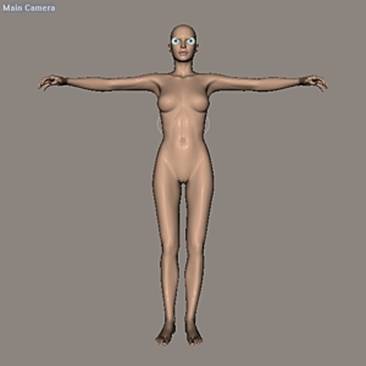 |
|
Select the poses Library
Daz’s Victoria 4
à
Morphs injections
à
INJ Aiko V4
Click on the Daz pose to inject the Aiko Morphs
|
 |
|
OK! Now Aiko is Aiko ! |
 |
|
Now you need to conform the genital to the Aiko
Shape
Select
Daz’s Victoria 4
à
Morphs injections
à Arduino
à
AikoGenit-On
pose, click on the icon to adjust the genitals.
|
 |
Aiko 4 wwg is ready!
Now you can apply any Victoria 4 texture to
Aiko 4 wwg, As example: Daz Anime Textures |
 |
Now your V4 WWWG is ready to use, in the next pages we
will learn how use the genitals of this character…
User's Guide
I suggest you to
read with attentino this tutorial to use this product
correctly
|
Click on the Aiko 4 wwg and select the “Body” in
the Parameters Dials Windows |
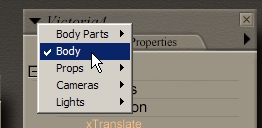 |
|
In the lower part of the windows you find the
Full Body Morph of the genital part of the AIKO
4 |
 |
|
Changing the parametars dials you can modify the
shape of the genital.
Changing the value of the parameters, you can
modify the shape of the genital.
The Genital Full Body Morphs of Aiko 4 wwg work
simultaneously on two groups of Aiko:
The Genital Prop and the Hip group. |
 |
|
Now Click on the Vagina of AIKO 4, In the lower
part of the windows you find a lot of morph
dials.
IMPORTANT: some morph must not be modified in
this window.
The morph: Closed, Open, Open-Full, Size,
Spread, can be modified
ONLY with the
Genital dials of the Body Parameters window. |
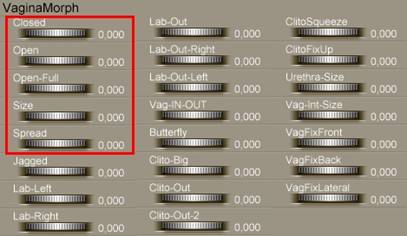 |
|
Now Click on the hip group of Victoria.
In the lower part of the windows you find the
genital morph that work in accord with the
vagina.
IMPORTANT: The morphs “Base” and “Anus” they
must be always set on the value 1
The morph: Closed, Open, Open-Full, Size,
Spread, AnusOpen, can be modified ONLY
with the Genital dials of the Body Parameters
window. |
 |
|
It's possible to apply on the Vagina different
textures to get the best result in accord of the
color of the vagina to the victoria texture.
In the Library Poses – DAZ’s Victoria 4, you
find the folder: MAT-V4-WWG.
Click on the Mat pose that you think that it can
match better to your texture of Victoria. |
 |
|
Here an example where the Vagina Mat pose and
some Full body morphs and Single Vagina Morphs,
has been used together for a good result. |
 |
Using others DAZ’S Morphs on Aiko 4
wwg
|
In the lower part of Parameters Dials Windows
there is a morphs targets.
This Morphs are the same full body morphs of
Victoria Morphs++ and Aiko Body morphs.
If you use one of these Full Body Morphs on Aiko
you need manually to set the same value of the
morph on the Vagina group and the Anus group.
As example if you set the Full Body Morph Heavy
to 1, you need to set the same value (1)
on the Vagina group and the Anus group.
In other words, the vagina and the anus morph,
they must to use the same value of the Aiko full
body morph.
|
 |
|
If you set the value of any DAZ-ELITE morphs, as
ex. utopianBody on 1, the vagina and the anus
don't conform to the figure. |
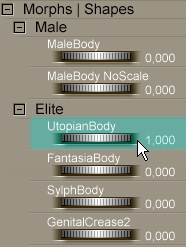  |
|
To fix this problem, simply select the “VaginaBase”
group, open the “DAZ-Elite-Vag morphs
group, and set the value of the DazUtopia at
one (1,000).
The vagina will conform to the hip.
Then select the Anus Group and do the same
thing: set the anus UtopiaBody morph to one
(1,000).
Remember:
The Vagina and the anus must be set to the same
value of the Full Body Morph.
|
  |
|
If you want to use The Daz Aiko morph Petite or
Realistic, you need to adjust the genitals with
the pose "Petite ON" that you find in the
Poses Library, Daz's Victoria -> Morphs
injections -> Arduino.
To use these poses you need to set the value of
the Daz Morph Petite to 1 on the Aiko figure.
Remember that before to set the morphs
Petite-Realistic or Stylized, you need to set
the Aiko morph to 0 (zero) on the figure.
If you want to use inferior value to 1, you need
to set manually the SAME value in the
Vagina Group and the Anus group.
As example, if you want to set the value of
“Petiote” to the Aiko figure to 0,5, you also
need to set the same value (0,5) to the Vagina
“Aiko-Petite” morph and “Aiko-Petite” morph on
the Anus group. |
 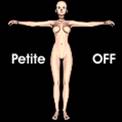 |
|
The poses "01BigVagina_INJ", Full and Med, can
be used if you want to transform the vagina in a
cartoons vagina. You can use the REM poses to
remove the morphs. |
   |
|
If you have others V4 Daz’s Morphs as Elite,
Base, Morphs++ or Muscle morphs, you can apply
these morph on Aiko, simply click on the Daz
icon.
Some of this morphs need a setup on the Vagina
group…
|
    |
|
|
|
Visit my site to get possible Updates of this
product in the future
http://www.arduino.net
Thank you for choosing my work.
|