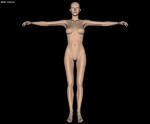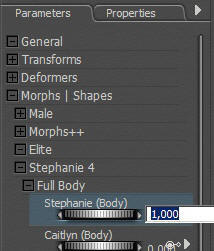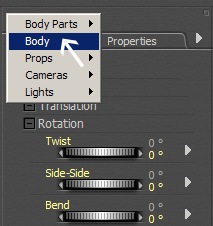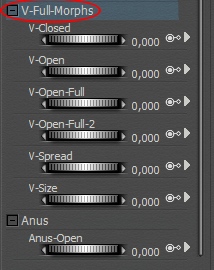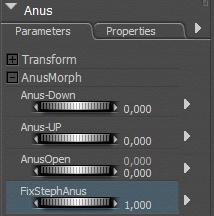|
You can follow this procedure to
set any full body morph of Stephanie
As example, if you want to use the Madeline Full
Body morph
First set the Stephanie full body morph to 0, then
set Madeline Morph to 1
Follow the same procedure explained to the points 13
and 14, but this time set first The FixStephanie
morps to 0 and then set to 1 the FixMadeline morphs
(Vagina and anus)
You can apply to Stephanie also
the Victoria Morphs (as ex. the Morphs++)
The procedure to fix the vagina and the anus is te
same
You can use the full body morph of Victoria 4 "Emaciated",
"Heavy", etc. and you can fix the Vagina and anus,
using the same Morph on the Vagina and anus part.
Example:
Try to apply the Victoria 4 morph "Heavy" on
Stephanie 4WG figure
The vagina and the anus are not correctly positioned
if this morph is used.
Click on the vagina part and set the heavy morph on
1, do the same on the anus and set the heavy morph
on 1
Now the Vagina and the anus are correctly positioned.
You can also do the same thing if you want to use
the others morphs of Victoria 4 set Morph++
In the vagina part you find a lot
of morph that can be used as a sigle morph to modify
the vagina part as you like or to correct some
imperfections after having applied a series of morph
to the figure, I suggest you to make some tests
combining the different morphs.
|