|
How
to use Mover by Maz
This example will install the geometries of
the P4WWGv2 woman
For install the P4WWGv2, you need ObjectionMover (Mover101)
program
Click Here to download
The file " p4v2wwg2.pcf
" is in the folder ...Runtime\Geometries\apgeometrie
IMPORTANT: Remember that you need
the original geometries used to codify the PCF file
If you use Poser 6, you need to UNZIP the geometrie
file ".obz"
and save it as ".obj" file before to proceed to decode the
PCF file.
Open winzip program and load the OBZ file.
Then extract the file (in the original folder) that will be
saved as an OBJ file.
Now you can decode the PCF file using the obj geometries
file
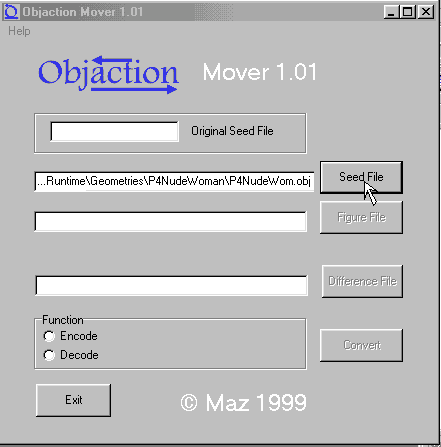 |
- Step-1
- Open Objacton Mover
- Clik on the button "Seed
File"
- In the folder ..Runtime\Geometries\P4NudeWoman\ select the
P4NudeWom.obj
|
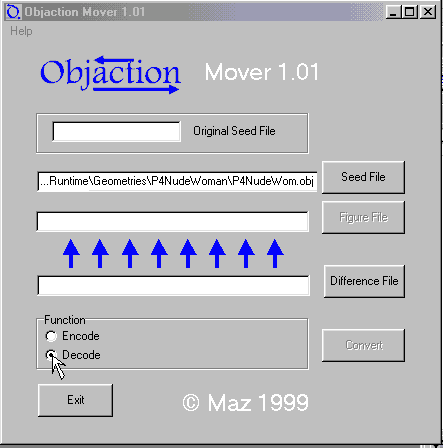 |
- Step-2
- In the menu "Function" select
"Decode"
(They appear of the blue arrows.)
|
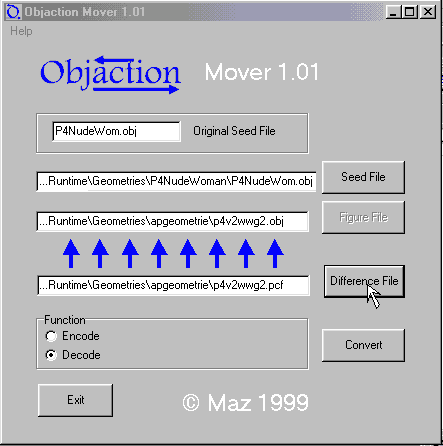 |
- Step-3
- Clik on the button
"Difference File"
- In the folder Geometries select the
file
" p4v2wwg2.pcf ".
- Clik on the button
"Convert"
After these operations, the new geometry has
created. Now you could open the
file cr2 of the P4WWGv2 in Poser.
|
|